Sync your Microsoft 365 contacts to mobile
Allow your employees to identify internal calls and find professional contacts directly in their smartphone’s native contacts app.

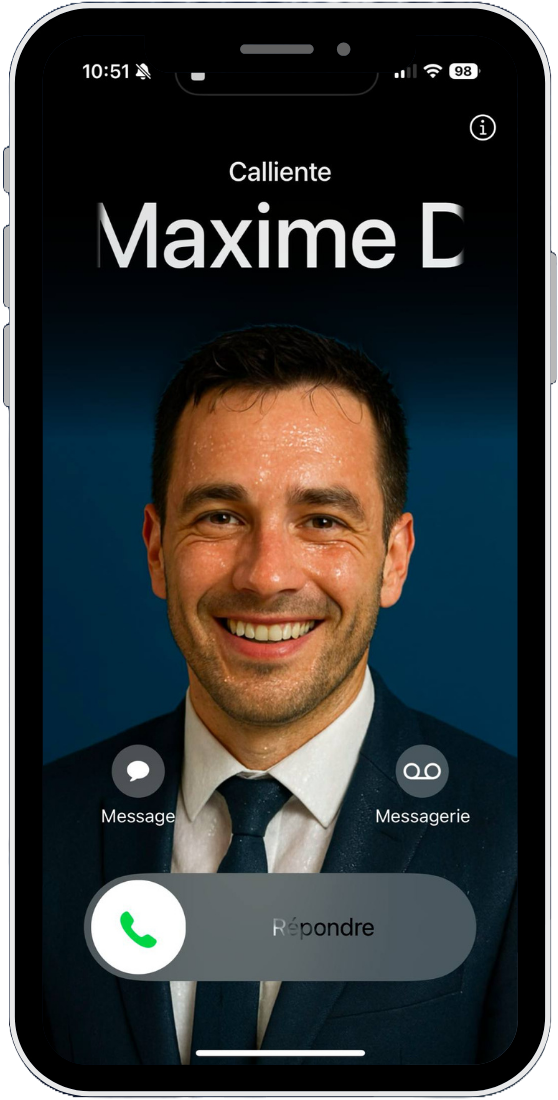
Identify Internal Calls
Finally allow your employees to differentiate between an internal call and an unidentified call.
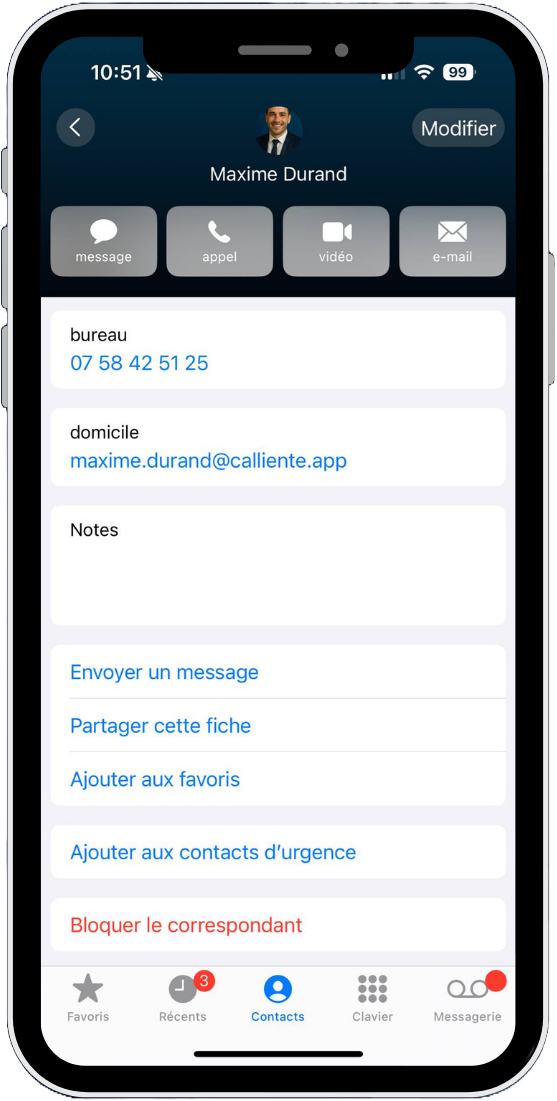
Find your Contacts in the Native App
With a simple user experience, ensure successful adoption!
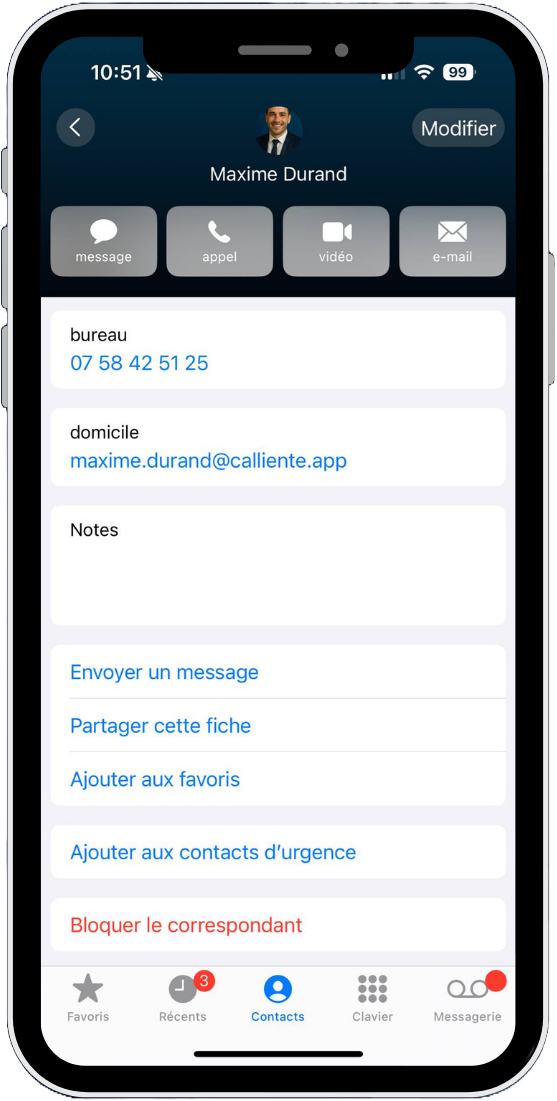

Sign in with Microsoft 365
Users sign in using their professional account, inheriting all the security of your Microsoft 365 environment.
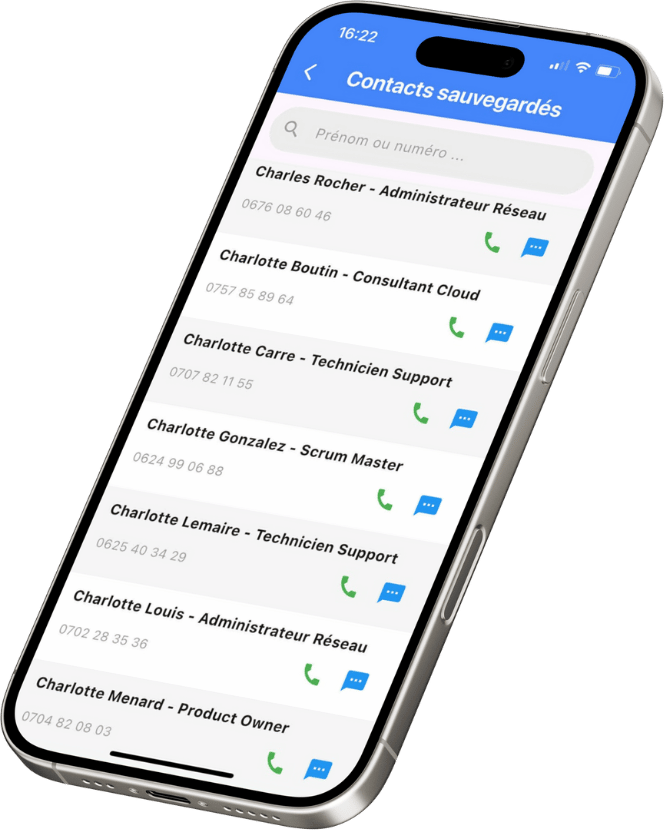
Secure your Contacts against Directory Theft.
Thanks to our security features, allow your employees to identify internal calls while blocking the export or cloud backup of contacts.
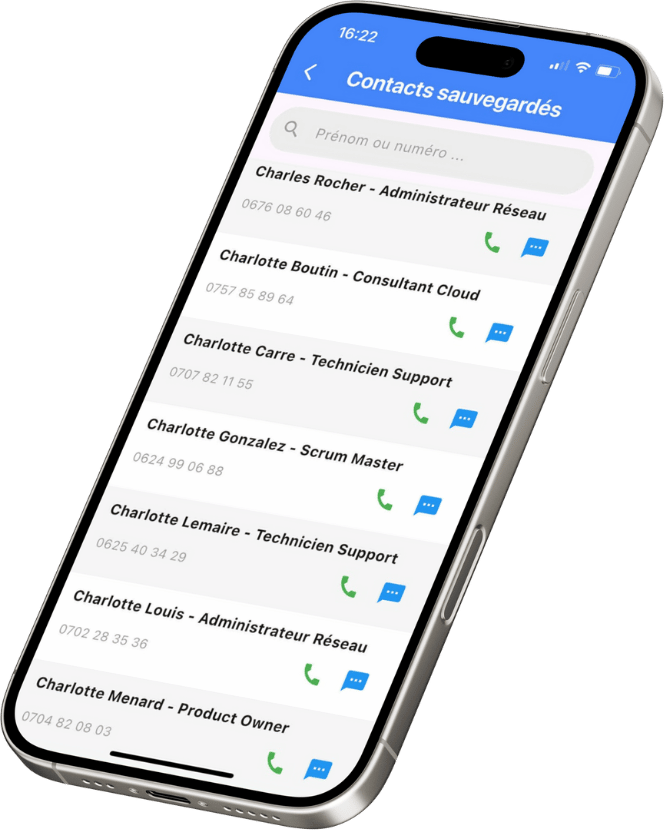
Compatible with your MDM








Have a Question?
Can I Synchronize Contacts from the Global Address List?
Yes, this is the main feature of the Calliente app.
The user logs in with their professional account, and the app creates the company’s contacts directly in the phone’s native contacts app.
Where Can I Download the App?
The Calliente app is available for download on the App Store and Google Play Store.
You can download it for free.
Can I Prohibit Synchronization on BYOD Devices?
Of course, you can block the use of the app on personal devices. The user logs in with their professional Microsoft account, so their connection is subject to the conditional access policies of your Microsoft environment.
Is it Possible to Filter Synchronization?
Yes, if you wish, you can filter synchronization using security groups directly in Entra ID.
To do this, create one or more security groups, provide the IDs of these groups to the Calliente team, and you’re all set!
Still have questions? Check our documentation or contact us!
